Adobe Photoshop

Product shot
La Roche-Posay Facewash I decided to incorporate bubbles down the side of the product to add a dynamic element to the image. This choice felt important because I paired it with a clean, simple blue background and a soft light
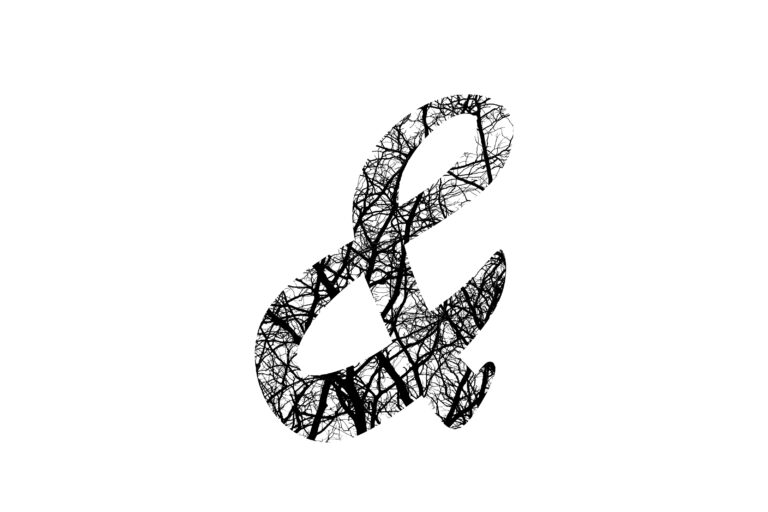
In-class Text in Photoshop
Dynamic Layers and Photo Fonts In this in-class assignment, we explored the relationship between text and images by experimenting with techniques such as layering text behind parts of an image and placing photos within text elements.
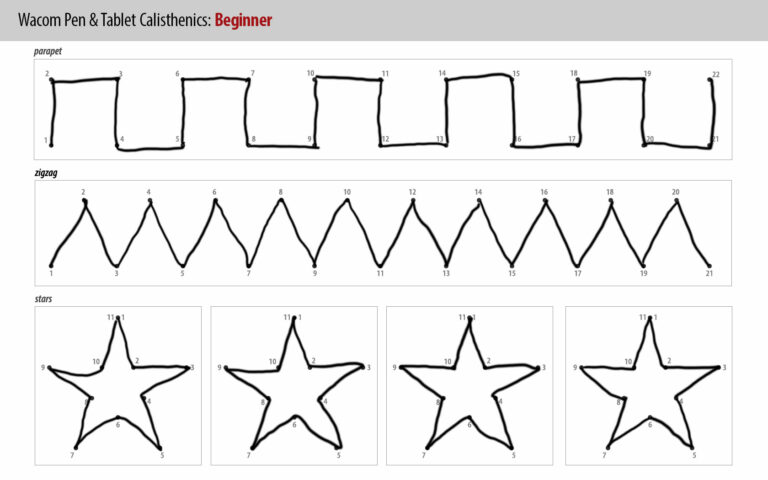
Wacom Excersises
Retraining the Brain In these Photoshop exercises, we used a Wacom tablet to build foundational design skills, experimenting with how to use the digital pen and utilizing pressure on the pad to get comfortable with the tools and interface.
Adobe Illustrator
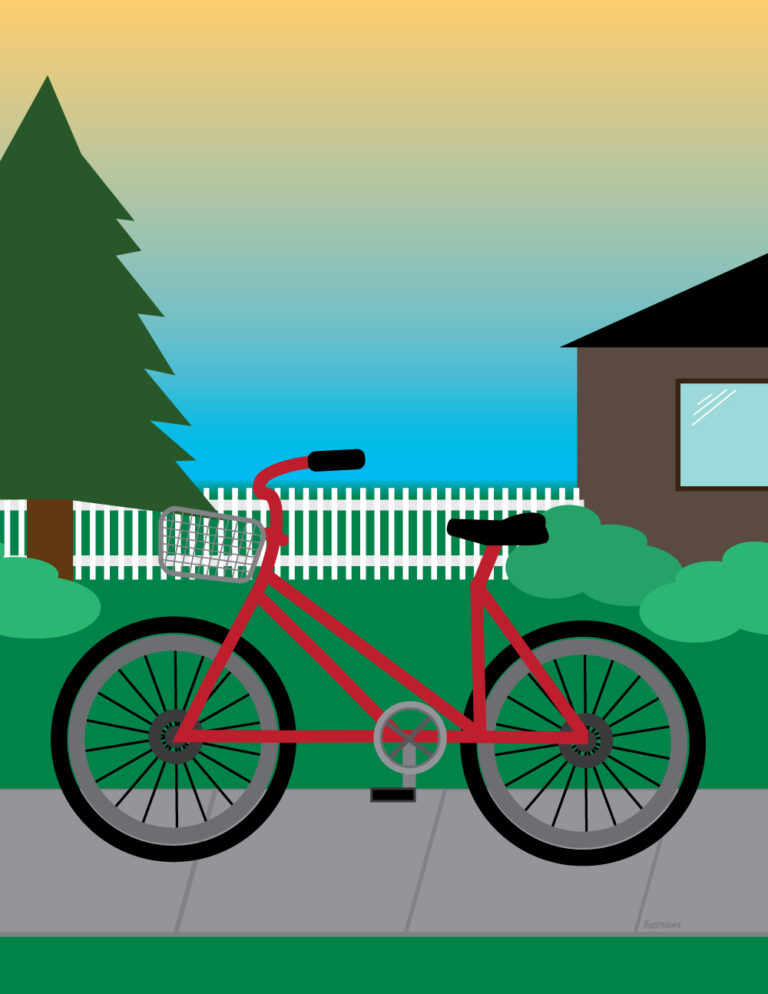
Illustrator Production Project
A ride through the neighbourhood created in Adobe Illustrator. Building on our earlier assignments and new Illustrator skills, we created an image of a bike on a sidewalk. This project allowed us to get creative by adding background elements that

Vector vs Raster
From simple shapes to simple designs. Our first experience with Adobe Illustrator involved using basic shapes to create simple images. This exercise helped us learn how to combine and manipulate geometric forms to build more complex visuals. We also practiced
Adobe Indesign
Magazine
Exploring Portland’s Public Gardens with Bob Taylor. This magazine, titled Exploring Portland’s Public Gardens with Bob Taylor and written by Cynthia Sylvia, features articles and vibrant images of gardens, flowers, and local gardeners. Designed in InDesign, this project served as
Adobe Premier Pro
One Minute Video
Introducing myself while learning Premiere Pro. This video serves as a personal introduction, featuring me, Kirsten Glass. I wanted to highlight who I am and how I spend my time, using footage of myself walking on campus, working at a
Oyster Photography Video
Learning the basics of Adobe Premiere Pro. This in-class assignment was an introduction to editing audio and video clips in Premiere Pro, as well as incorporating still images into a video. It helped us explore the basics of timeline editing,
Adobe Express
In-class animation Adobe Express
Heading Using Adobe Illustrator, I designed a custom logo, which I then uploaded into Adobe Express to include in the reel. This was my first time using Adobe Express, and I was impressed by the variety of content creation tools